How about customizing your new ubuntu installation? Default installation of Ubuntu 18.04 does not come with few things like, a good terminal theme, vim 8, touch-pad gestures for laptop, power management etc. This blog will explore some of the cool tools that we can use to make ubuntu a more convenient for developers.
First lets install zsh + oh my zsh terminal: The combination of zsh and ohmyzsh makes your terminal work really simplified. A variery of plugins are available for OhMyZsh which provides a great terminal workflow.
sudo apt-get install zsh curl gitsh -c "$(curl -fsSL https://raw.githubusercontent.com/robbyrussell/oh-my-zsh/master/tools/install.sh)"chsh -s /usr/bin/zsh(might not be required)- logout of the system and login again.
Now you can edit the settings in ~/.zshrc file for customization of Zsh terminal.
I generally do the following customiation:
ZSH_THEME="agnoster"- Install
zsh-autosuggestionsplugin which auto suggest user command. Use the following commandgit clone https://github.com/zsh-users/zsh-autosuggestions ${ZSH_CUSTOM:-~/.oh-my-zsh/custom}/plugins/zsh-autosuggestions - and then add the plugin in the
~/.zshrcfile:plugins=(git zsh-autosuggestions)[by default,gitplugin is activated]
Results:
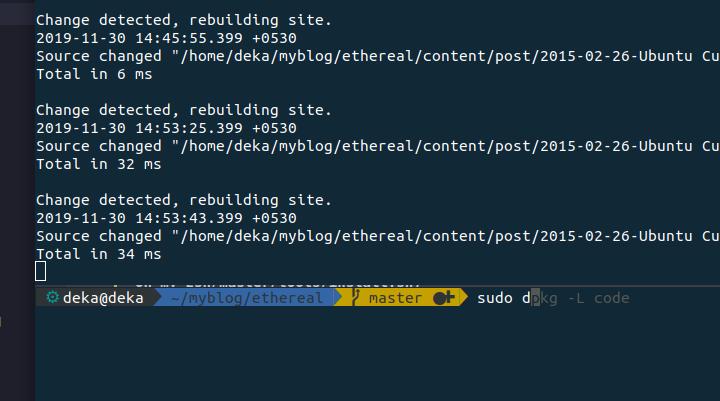
Moving on, touch pad gesture with Fusuma.